To The Prince's Trust charity
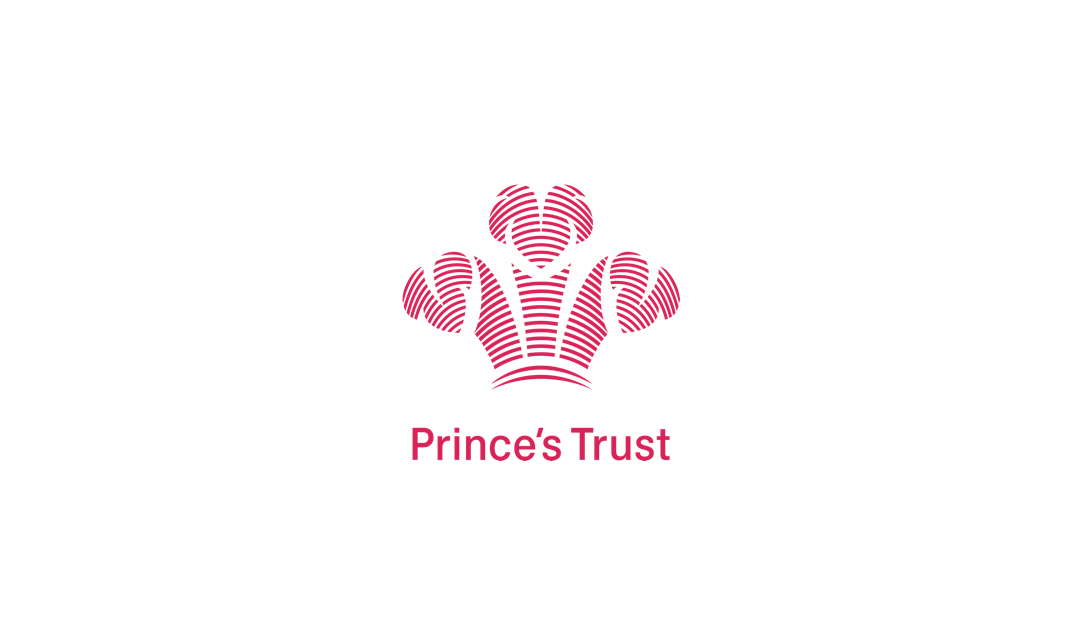
Donate your Rewards to Princes Trust
Donate to The Prince's Trust
The Prince's Trust supports 13 to 30 year-olds who are unemployed and those struggling at school and at risk of exclusion. Many of the young people helped by The Trust are in or leaving care, facing issues such as homelessness or mental health problems, or they have been in trouble with the law. Three in four young people we help move into work, education or training. We need your support to run programmes that will give more vulnerable young people the practical and financial help needed to stabilise their lives, develop self-esteem and build skills for work. To find out more visit www.princes-trust.org.uk
Accessing MyRewards is easy
- On your mobile or tablet, open the camera and point your device at the QR code.
- A link will pop up, tap this, and you’ll be taken straight to MyRewards in your NatWest mobile banking app.
- If the QR code is not working for you, use this MyRewards link to get into your app.
- Or you can log in using Online Banking and use the MyReward section to access MyRewards.
QR code not working?
You can download the app and get into MyRewards by following these instructions:
- On your mobile or tablet, go to the App Store if using Apple or Google Play if using Android.
- Search for 'NatWest Mobile Banking'.
- Tap to download the app.
Accessing MyRewards is easy
- On your mobile or tablet, open the camera and point your device at the QR code.
- A link will pop up, tap this, and you’ll be taken straight to MyRewards in your NatWest mobile banking app.
- If the QR code is not working for you, use this MyRewards link to get into your app.
- Or you can log in using Online Banking and use the MyReward section to access MyRewards.
QR code not working?
You can still download the app and get into MyRewards by following these instructions:
- On your mobile or tablet, go to the Google Play store.
- Search for 'NatWest Mobile Banking'.
- Tap to download the app.
Accessing MyRewards is easy
- On your mobile or tablet, open the camera and point your device at the QR code.
- A link will pop up, tap this, and you’ll be taken straight to MyRewards in your NatWest mobile banking app.
- If the QR code is not working for you, use this MyRewards link to get into your app.
- Or you can log in using Online Banking and use the MyReward section to access MyRewards.
QR code not working?
You can still download the app and get into MyRewards by following these instructions:
- On your mobile or tablet, go to the App Store.
- Search for 'NatWest Mobile Banking'.
- Tap to download the app.
App available to personal and business customers aged 11+ using compatible iOS and Android devices and a UK or international mobile number in specific countries.
